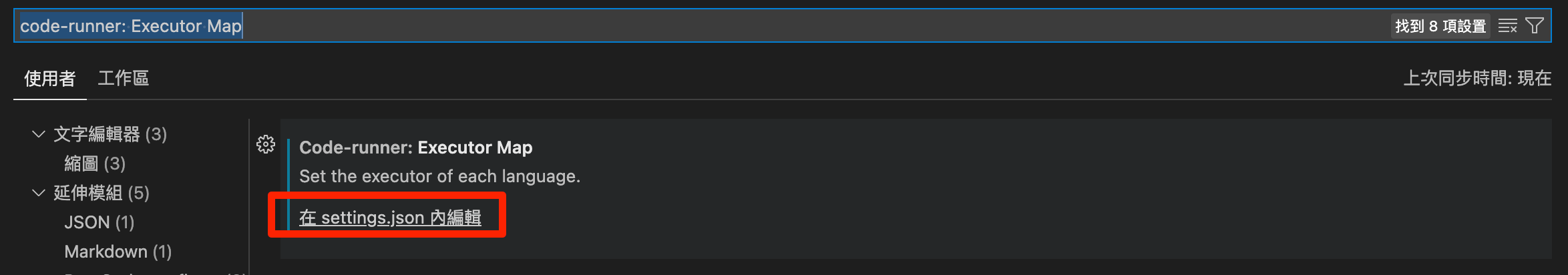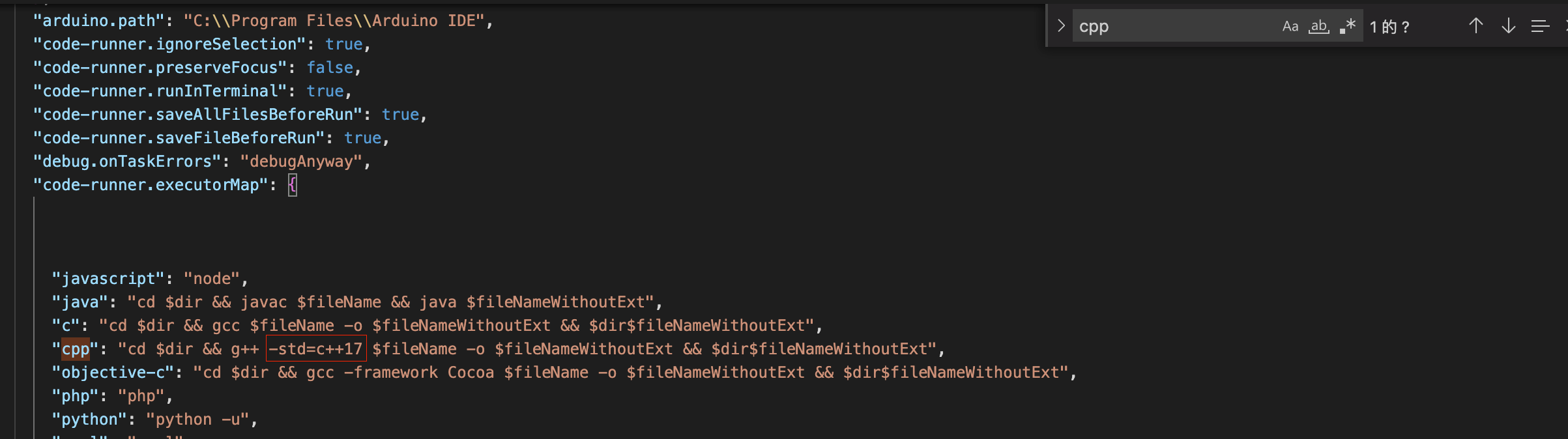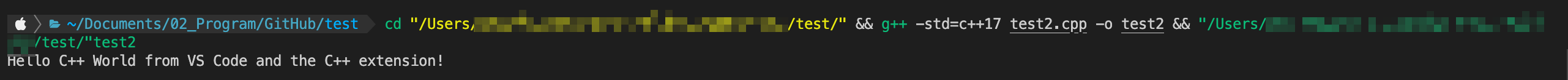Mac VSCode Debugger always show error about ';' and ':'
前言
最近想在 Mac M1 設置 Vscode C++ 開發環境,依照 Microsoft 官方 Document 的 Source Code 進行測試,總是會莫名的出現錯誤
1 |
|
仔細研究一下錯誤訊息,嗯…
這個案情並不單純啊!
1 | test2.cpp:9:23: error: expected ';' at end of declaration |
仔細分析了 tasks.json,發現這個問題主要是因為 problemMatcher 這個參數所引起的,其解決辦法如下
- 問題分析
這個問題主要是因為 problemMatcher 無法用正確的 C++ 版本進行判斷
This error is caused by problemMatcher judgment.
- 解決辦法
開啟 Vscode 的設定
Settings will open up.尋找
code-runner: Executor Map,並進行編輯settings.json.
Findcode-runner: Executor Mapand click on the edit insettings.json.![image-20220910001957648]()
尋找
cpp,並在cd $dir && g++後方添加-std=c++17,以指定 C++ 版本,如下圖所示
Find thecppand add ``-std=c++17aftercd $dir && g++Like this“cpp”: “cd $dir && g++ -std=c++17 $fileName -o $fileNameWithoutExt && $dir$fileNameWithoutExt”, `![image-20220910002244053]()
儲存完後,這個問題應該就可以解決了,可以再試看看!
Save it, and you are all done! You can try again.![image-20220910002605501]()